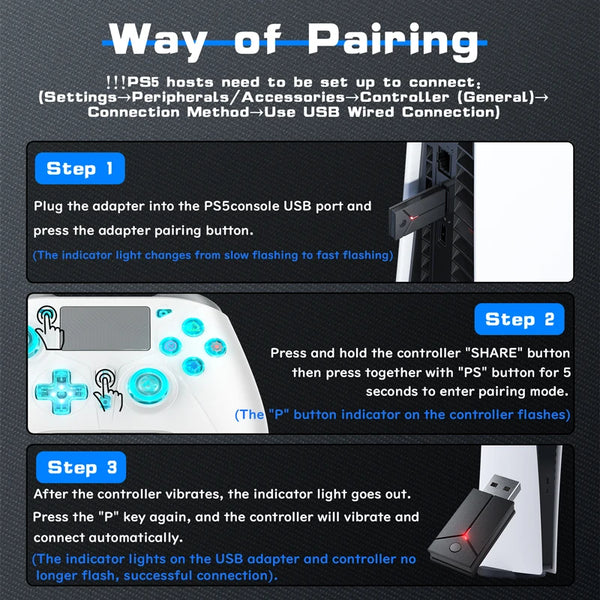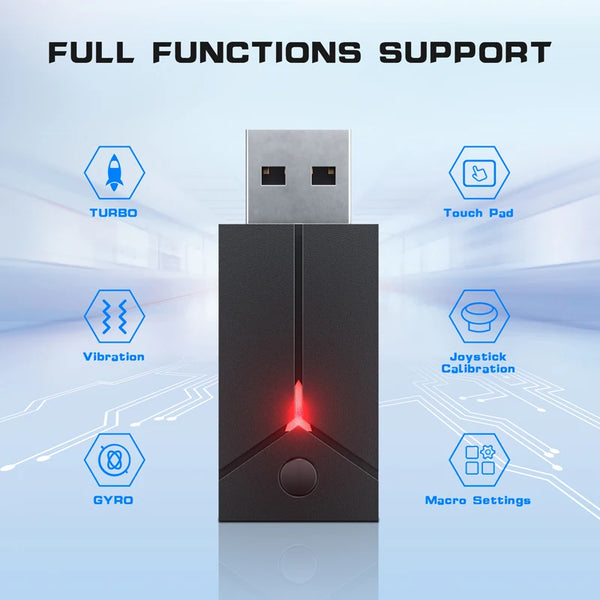Wireless Controller For PS5 Console Supports BLACK MYTH WUKONG W/ Turbo Dual Vibration For Steam/PC Game Control Accessories
Wireless Controller For PS5 Console Supports BLACK MYTH WUKONG W/ Turb
$35.39
SPECIFICATIONS
Brand Name: bonacell
Choice: yes
Compatible Brand/Model: Sony
Compatible Platform: playstation
Compatible Sony Model: PS5,PS4 Pro,PS4 Slim
Hign-concerned Chemical: None
Interface Type: USB,bluetooth
Origin: Mainland China
Package: Yes
TYPE 1: For PS5 Console
TYPE 2: For Ps4 controller
Trigger Button Type: LINEAR
Type: Gamepads
semi_Choice: yes
Connection method: USB Receiver
Compatible platforms: For PS4 PS5
1. Use with USB receiver to support PS5
2. Connect For PS4: Connect using Bluetooth
1. PS5 hosts need to be set up to connect:
(Settings → Peripherals/Accessories → Controller (General)Connection Method → Use USB Wired Connection)
2. Plug the adapter into the PS5console USB port and press the adapter pairing button.
(The indicator light changes from slow flashing to fast flashing)
3. Press and hold the controller "SHARE" button then press together with "PS" button for 5 seconds to enter pairing mode.
(The "P" button indicator on the controller flashes)
4. After the controller vibrates, the indicator light goes out. Press the "P" key again, and the controller will vibrate and connect automatically.
(The indicator lights on the USB adapter and controller no longer flash, successful connection).
Instruction manual * 1
USB receiver * 1
Gamepad * 1
Six axis function:
A brand new motion sensing technology with built-in three-axis gyroscope and three-axis accelerator can detect all-round dynamic information including Roll (left and right tilt), Pitch (front and back tilt), and Yaw (left and right rotation). In addition to accurately sensing the tilt angle of the handle, it can also capture acceleration information of three-dimensional space X, Y, Z, and 3-axis, and quickly transmit all data to the game system, Players can fully use this innovative motion sensing technology to perform special operations in games.
Headphone port:
The 3.5mm TRRS stereo jack can connect headphones and microphones, allowing users to receive and transmit audio simultaneously.
Turbo function settings:
Set the function of the function key Turbo, the function keys include
(╳, ○, □, △, L1, L2, L3, R1, R2, R3)
1. Press and hold any function key
2. Then press the Turbo key
MACRO programming function:
1. Press the SET key for 3 seconds,P indicator light flashing slowly,and the motor vibrates
2. press any function key ↑,↓,←,→,╳, ○, □, △, L1, L2, L3, R1, R2, R3 and record key press
and release times
(The macro programming can record a maximum of 16 key values)
3. After recording,press ant key of PL/PR,the motor vibrates and the P indicator is always on,
the button programming is successful

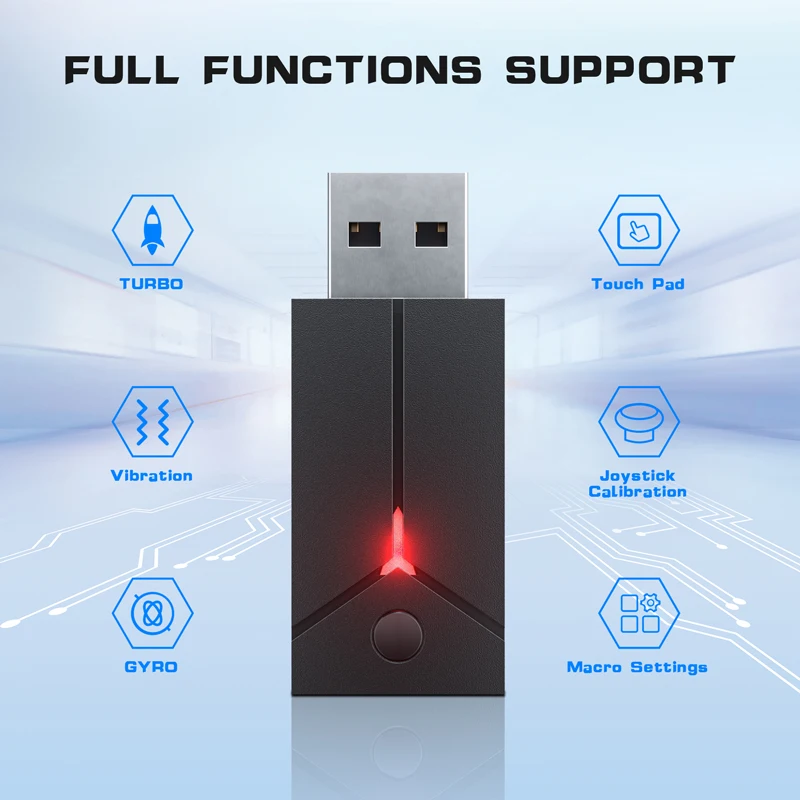





SERVICE / FEEDBACK :
Satisfying : Your positive 5 star feedback is our power to do it better if you like it.
Dissatisfied : We believe quality and service is our life . You Don't Need to Open Disput or leave
native feedback , just feel free to contact us ask for help .
Contact us : Welcome to contact us if have question.
Warranty:
1.Guarantee 3 Months.--All product have 3 month warranty from our store
2.Return : Please ensure it haven't man-made damaged,if you wanna return the
goods.ship back to us with good package, avoid damaged on the way returned.
3.All questions will response in China working time,if you have any questions about
the products, please feel free to contact us !